As startups explore various free hosting options, it is essential to assess their specific needs to find the most suitable platform. Understanding the website’s purpose and target audience will guide the selection of necessary features and resources. However, potential limitations such as storage caps and reduced support must also be considered to ensure optimal performance and user experience.
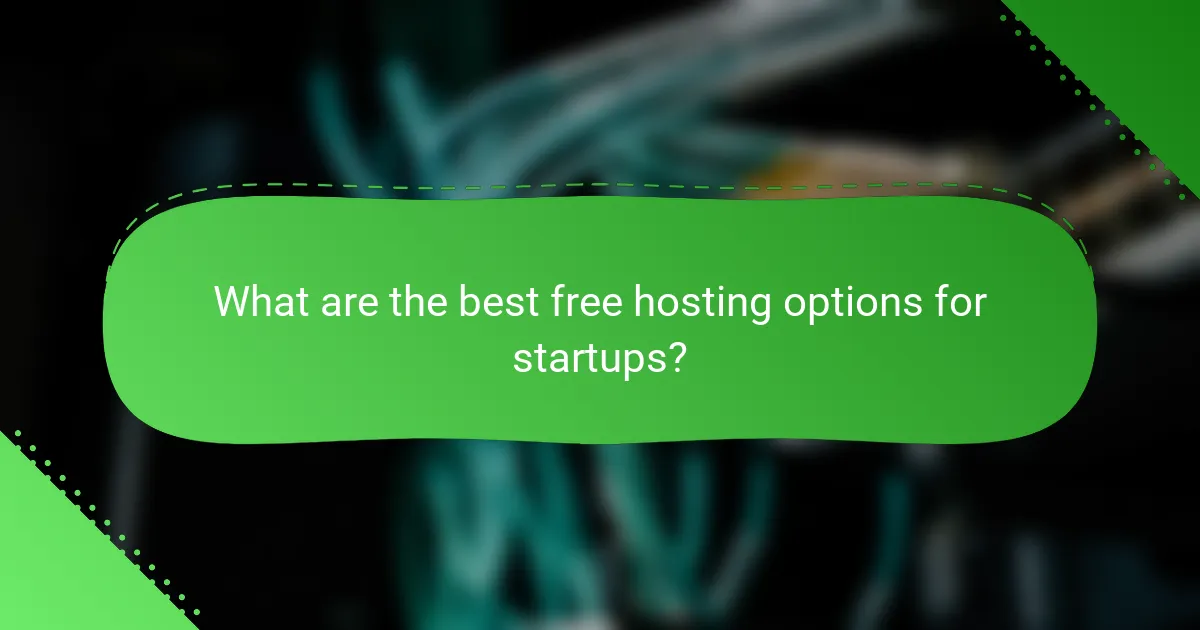
What are the best free hosting options for startups?
Startups can benefit from various free hosting options that cater to different needs, such as static sites, web applications, and blogs. Choosing the right platform depends on the specific requirements of the project, including ease of use, scalability, and features offered.
GitHub Pages for static sites
GitHub Pages is an excellent choice for hosting static websites, particularly for developers familiar with Git. It allows users to host their HTML, CSS, and JavaScript files directly from a GitHub repository, making deployment straightforward and version control seamless.
Consider using GitHub Pages if your site is primarily static, as it offers a simple setup and integrates well with Jekyll for generating static content. However, it does not support server-side scripting, so dynamic content is not an option.
Netlify for modern web applications
Netlify is ideal for hosting modern web applications, providing features like continuous deployment, serverless functions, and form handling. It supports static site generation frameworks such as React, Vue, and Angular, making it versatile for developers.
Startups should consider Netlify for its ease of use and robust features. The free tier includes generous bandwidth and build minutes, but be aware of limits on serverless function usage, which may require an upgrade for high-traffic applications.
InfinityFree for unlimited bandwidth
InfinityFree offers unlimited bandwidth and storage for websites, making it a strong contender for startups with high traffic. This platform supports PHP and MySQL, allowing for dynamic content and database-driven applications.
While InfinityFree is appealing for its unlimited resources, users should note potential limitations on support and uptime. It’s best suited for smaller projects or those in the early stages where budget constraints are a priority.
WordPress.com for blogging
WordPress.com is a popular choice for startups focusing on blogging and content management. It provides a user-friendly interface and a variety of themes, making it easy to set up and customize a blog without technical expertise.
Startups should leverage WordPress.com for its built-in SEO tools and community support. However, the free plan has limitations on customization and monetization options, so consider upgrading if advanced features are needed.
Google Cloud Platform free tier for developers
The Google Cloud Platform (GCP) free tier provides a range of services for developers, including virtual machines and cloud storage. This option is suitable for startups looking to experiment with cloud computing and develop scalable applications.
While GCP offers a generous free tier, users should monitor usage closely to avoid unexpected charges once the free limits are exceeded. It’s a great way to gain experience with cloud technologies, but ensure you have a clear plan for scaling as your startup grows.
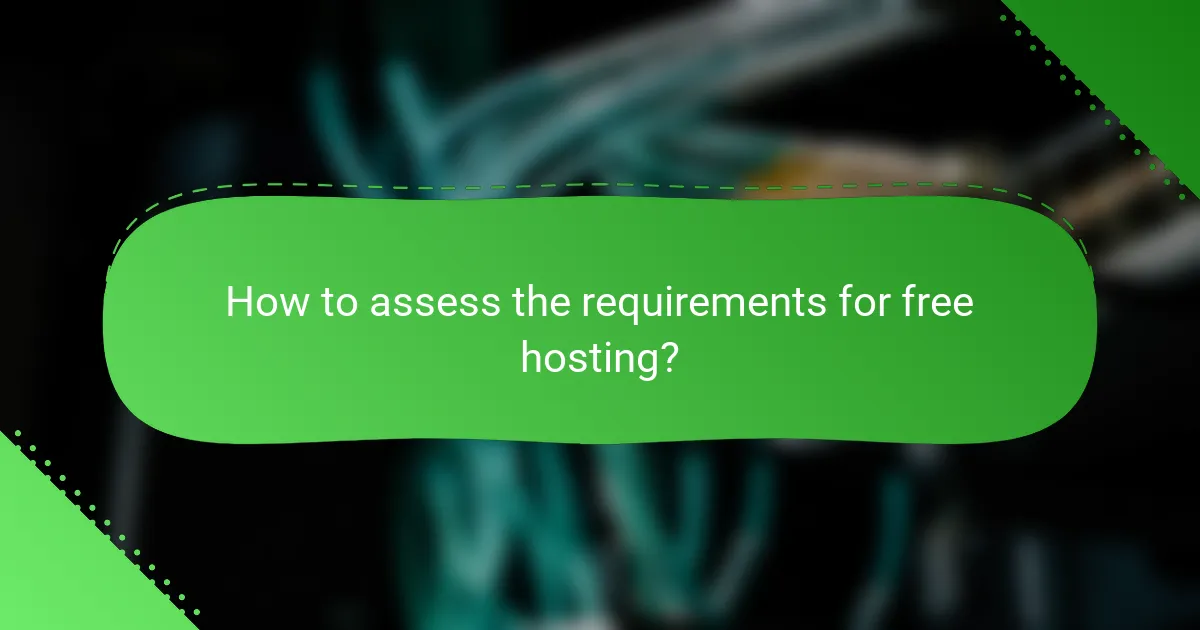
How to assess the requirements for free hosting?
To assess the requirements for free hosting, start by understanding your website’s purpose and the audience it serves. This will help you identify the necessary features and resources needed to effectively host your site without incurring costs.
Identify website purpose and audience
Understanding your website’s purpose is crucial in determining the type of free hosting that will best suit your needs. For instance, a personal blog may require less bandwidth and storage compared to an e-commerce site.
Additionally, knowing your target audience can influence your choice of hosting. If your audience expects high performance and reliability, even a free hosting solution must meet those expectations, or you may need to consider paid options.
Evaluate technical needs and scalability
Assess the technical requirements of your website, including storage space, bandwidth, and the technologies you plan to use, such as content management systems or databases. Free hosting services often have limitations on these aspects, which can affect your site’s performance.
Scalability is another important factor. If you anticipate growth in traffic or content, choose a free hosting provider that allows for easy upgrades or migration to paid plans without significant hassle.
Consider support and community resources
When opting for free hosting, evaluate the level of support offered by the provider. Many free services have limited customer support, which can be a drawback if you encounter issues.
Additionally, look for community resources such as forums or user groups. A strong community can provide valuable assistance and troubleshooting tips, enhancing your overall experience with the hosting service.
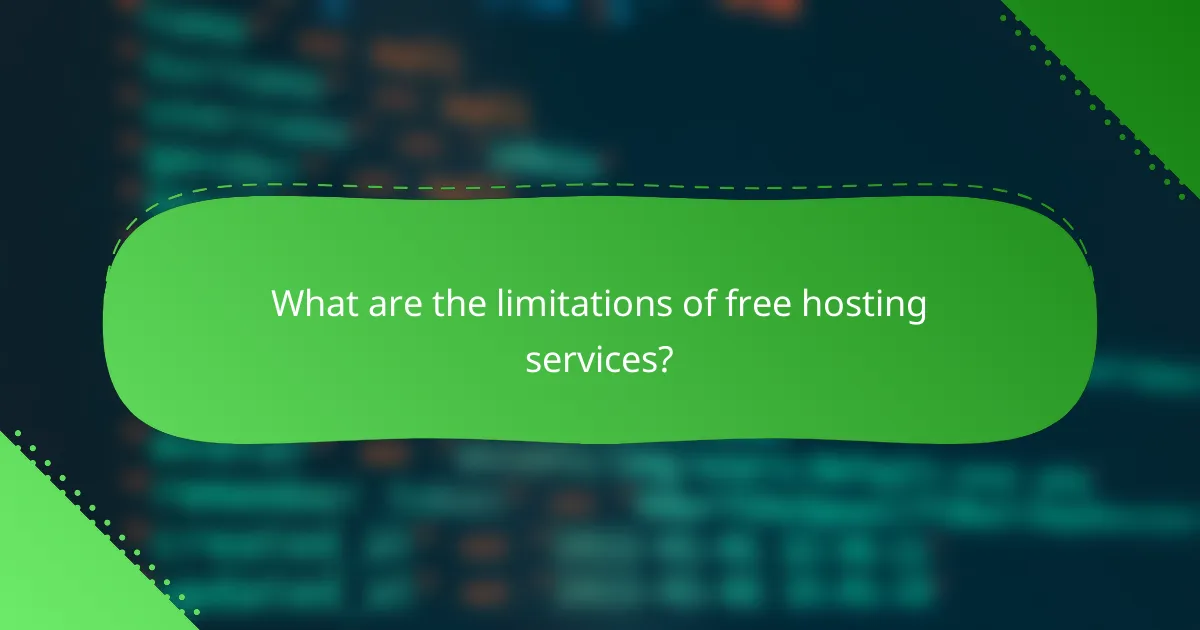
What are the limitations of free hosting services?
Free hosting services often come with significant limitations that can affect website performance and user experience. These restrictions typically include storage and bandwidth caps, limited customer support, and the potential for advertisements on your site.
Storage and bandwidth restrictions
Free hosting plans usually impose strict limits on storage space and bandwidth. For instance, storage may range from a few hundred megabytes to a couple of gigabytes, which is often insufficient for larger websites or those with high traffic. Bandwidth limits can also restrict the number of visitors your site can handle, potentially leading to slow loading times or downtime.
When choosing a free hosting service, consider your website’s needs. If you expect significant traffic or plan to host media-rich content, these limitations may hinder your growth. Upgrading to a paid plan could provide the necessary resources to support your ambitions.
Limited customer support options
Customer support for free hosting services is often minimal or non-existent. Users may have to rely on community forums or self-help resources, which can delay problem resolution. This lack of direct support can be frustrating, especially if technical issues arise that require immediate attention.
Before opting for a free hosting service, assess your technical expertise. If you’re not comfortable troubleshooting issues independently, consider investing in a hosting plan that offers reliable customer support to ensure your website runs smoothly.
Potential for ads on free plans
Many free hosting providers display ads on your website as a way to monetize their service. These ads can detract from your site’s professionalism and user experience, potentially driving visitors away. The presence of ads may also limit your ability to customize your site fully.
If maintaining a professional image is essential for your website, weigh the pros and cons of using a free hosting service. In many cases, a low-cost paid hosting option may be worth the investment to avoid unwanted advertisements and gain greater control over your site’s appearance.
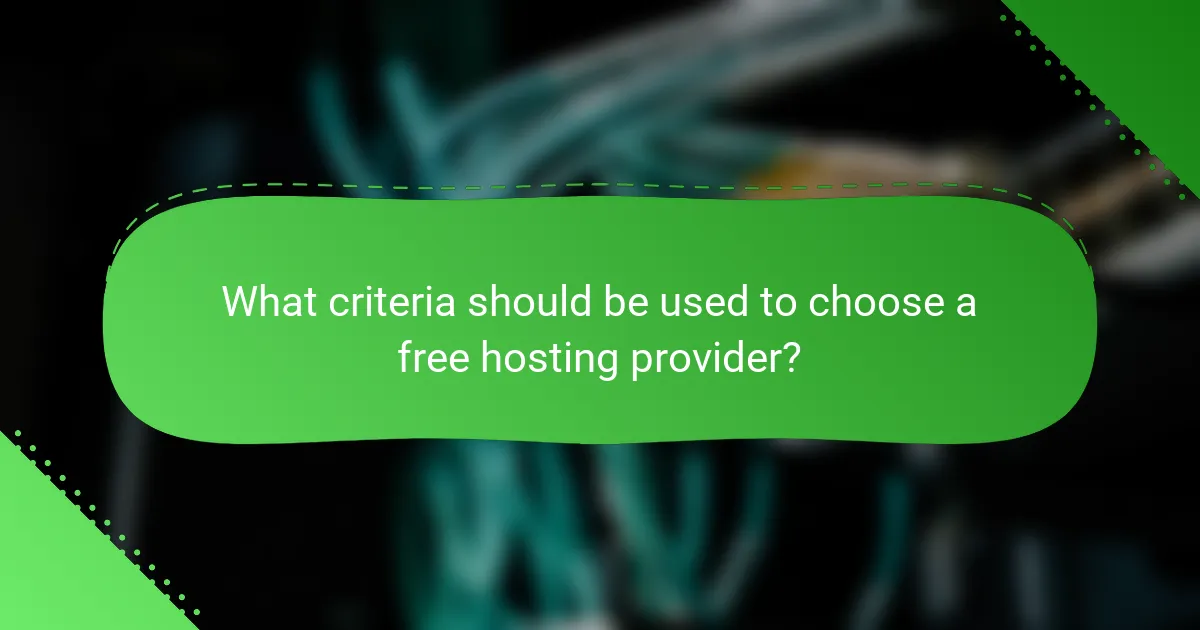
What criteria should be used to choose a free hosting provider?
When selecting a free hosting provider, prioritize uptime, ease of use, and customization options. These factors significantly impact your website’s performance and user experience.
Uptime and reliability metrics
Uptime refers to the percentage of time your website is accessible. Aim for a provider that guarantees at least 99% uptime, which translates to minimal downtime and ensures your site remains online for visitors.
Check for reliability metrics such as server response times and historical performance data. Some providers offer real-time monitoring tools that can help you assess their reliability over time.
Ease of use and setup
Choose a hosting provider that offers a user-friendly interface, making it easy to set up your website without technical expertise. Look for one-click installation options for popular content management systems like WordPress.
Consider the availability of tutorials and customer support. A provider with comprehensive documentation and responsive support can save you time and frustration during the setup process.
Customization and flexibility options
Customization is essential for tailoring your website to meet specific needs. Look for providers that allow you to modify templates, add plugins, and adjust settings without restrictions.
Evaluate the flexibility of the hosting plan. Some free providers may impose limitations on bandwidth or storage, which can hinder your website’s growth. Ensure that the plan can accommodate future expansion if needed.
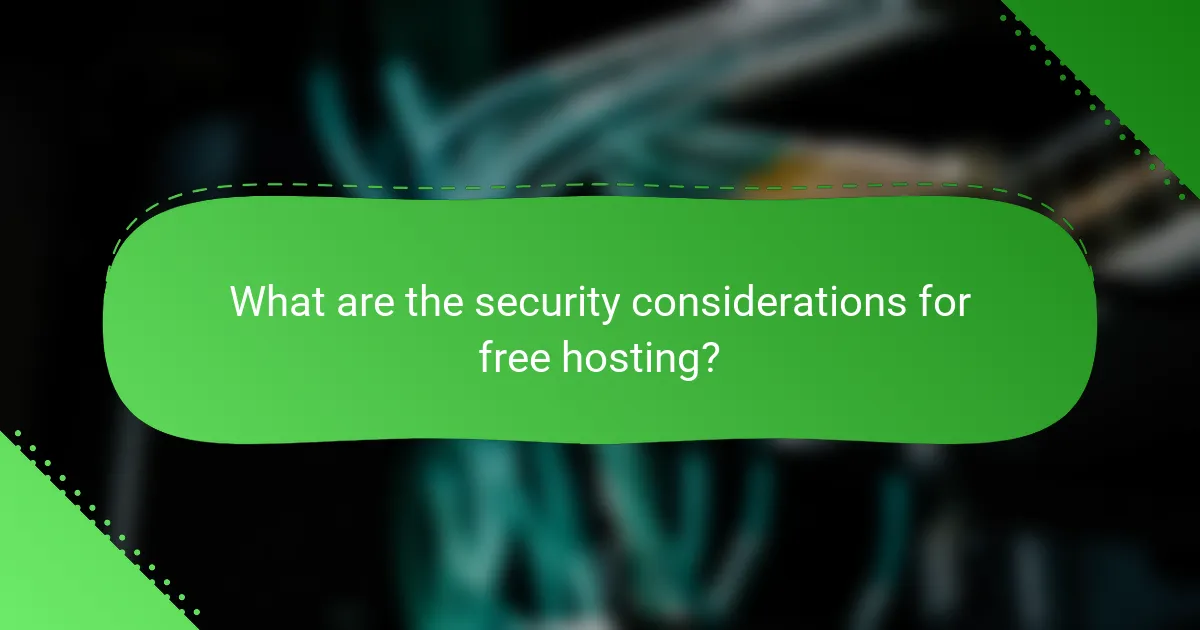
What are the security considerations for free hosting?
Security is a critical concern for free hosting services, as they often lack robust protections compared to paid options. Users should be aware of potential vulnerabilities, including data breaches and inadequate privacy measures.
Data protection and privacy policies
Free hosting providers may not prioritize data protection, leading to potential risks for users. It’s essential to review their privacy policies to understand how your data will be handled and whether it will be shared with third parties.
Look for hosting services that comply with general data protection regulations, such as GDPR in Europe, which mandates strict data handling and user consent. If a provider does not clearly outline their data protection measures, consider it a red flag.
SSL certificate availability
Secure Sockets Layer (SSL) certificates are vital for encrypting data between users and websites. Many free hosting services do not offer SSL certificates, which can expose your site to security threats.
When selecting a free hosting provider, check if they provide free SSL certificates or allow you to install one. Using SSL is crucial, especially if your site handles sensitive information like user logins or payment details.
Backup and recovery options
Free hosting services often lack reliable backup and recovery options, which can lead to data loss in case of server failures or attacks. It’s important to assess what backup solutions are offered and how frequently backups are performed.
Consider using external backup solutions or regularly exporting your data to ensure you have copies available. If a provider does not offer automated backups, you may need to implement a manual backup routine to protect your content.
